Q1 : How should I upload or send my photos if they are larger than 10 MB?
Please use our upload form if the file size in under 16 MB:
file uploads
For larger file sizes, you may send a link to your uploaded file on a web/FTP server or through free online services like http://www.yousendit.com/ or http://www.dropbox.com/
You can also use free open source FTP software such as
http://filezilla-project.org/
If you are familiar with FTP software, please contact us for our FTP server info.
INSTRUCTIONS:
- Download the Firezilla CLIENT from http://filezilla-project.org/ and install it.
- Once you have installed Firezilla, launch it.
- On the top of the application there will be 3 blank spaces where you will enter the host, password and user name provided.
- Click on the Quickconnect button.
- Once it is connected, you can drag your files to the center/right area* (in green) and drop them to the center/left area (red). *Note that the center/right area shows the files in your computer and you will have to find your files first.
- Wait until your file uploads to our server successfully.
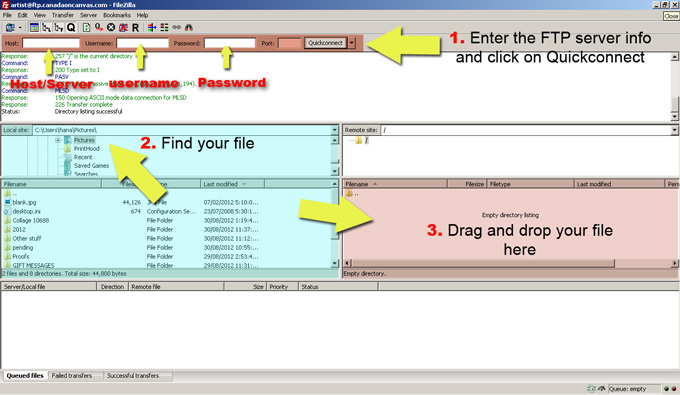 To learn more, see our article all about Sending Large Files.
To learn more, see our article all about Sending Large Files. |
link |

